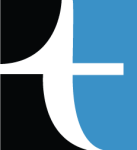Maverick MX3 Touch Check Encoder
Maverick’s new MX-3 Touch Exception Item Encoder has both a standard keyboard for quick entry and a touchscreen for navigation! The dual interface Touchutilizes a full color touch screen with navigation tiles and a numeric keypad for quick data entry. Tiles can be programed and named for single fixed field, variable fields, or a combination of fields. For instance, you can make a tile named “Counter Check” with both fixed and variable data fields. When that tile is selected, it pulls the fixed data and prompts you for the variable data. Enter that data and drop your document.